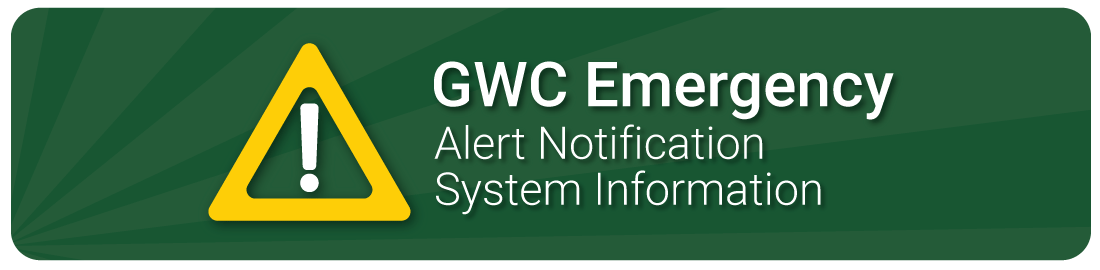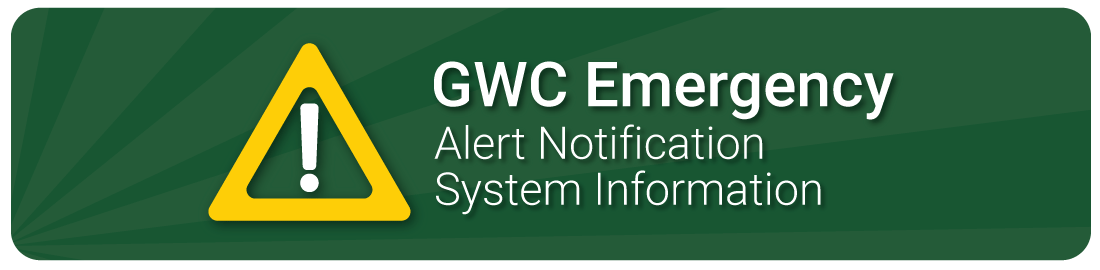
This will only be used in the event of actual emergency on campus, such as:
- Adverse weather conditions
- Campus or building closures
- Utility Failure Earthquake
- Other Emergency
You will receive time-sensitive voice messages, text, and/or e-mails to your
PRIMARY CONTACT information in MyGWC. Please check your student or staff contact information each semester to make sure that it is current.
INSTRUCTIONS TO UPDATE PERSONAL INFORMATION:
- Login to your MyGWC account STAFF/FACULTY: If you are unfamiliar with MyGWC, please see the MyGWC Faculty Guidelines. If you cannot get into your account, please contact Human Resources to reset your information. STUDENTS: Please contact Admissions and Records to reset your information.
- Click on Employee or Student Tab
- In the Banner Self Service folder choose PERSONAL INFORMATION
- Click on Update Personal Contact Information
- Update information in all areas Make sure to check the boxes for Emergency Alerts Do not use extensions. The Banner System does not recognize extensions.
- When finished you must click on SUBMIT